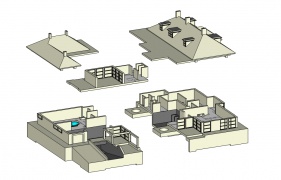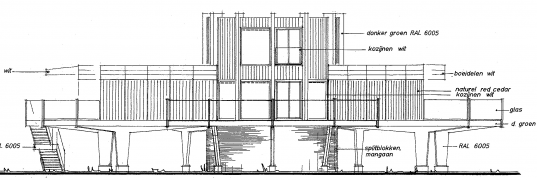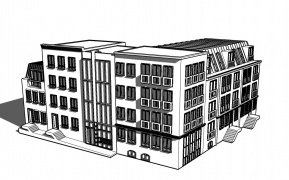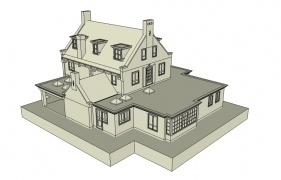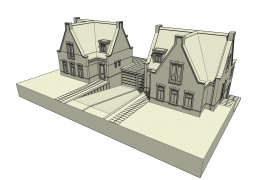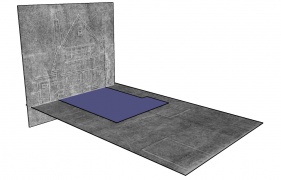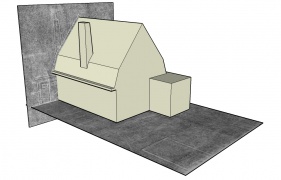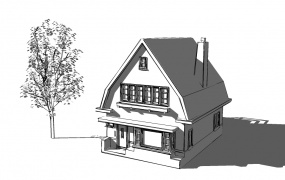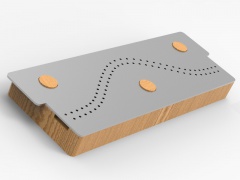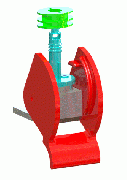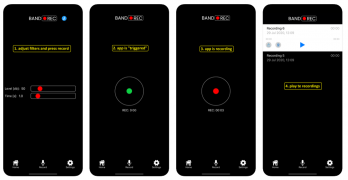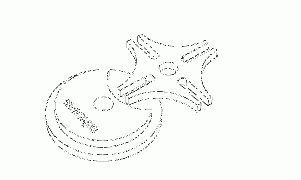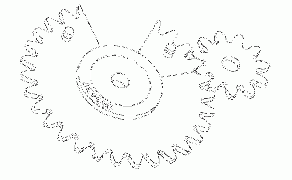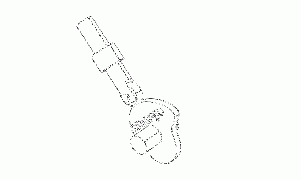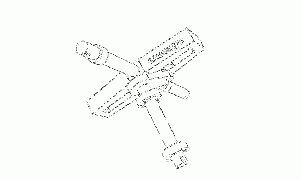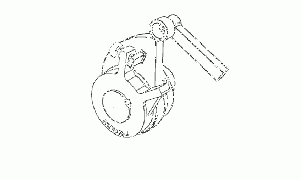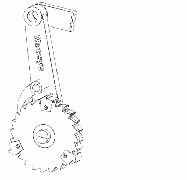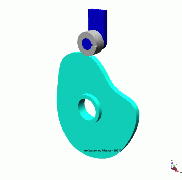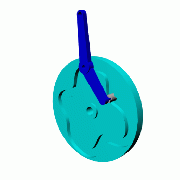Difference between revisions of "Macsys Holding BV"
(→Partnerships & Investments) |
(→Company) |
||
| (508 intermediate revisions by the same user not shown) | |||
| Line 1: | Line 1: | ||
| − | == | + | == Company == |
| − | |||
| − | |||
| − | + | Macsys was founded as a [https://en.wikipedia.org/wiki/General_partnership General Partnership] (Dutch V.O.F.) on October 13, 2006. The name Macsys is inspired by CAM software [https://en.wikipedia.org/wiki/Cimatron Cimatron], where MACSYS stands for MAchine COordinate SYStem. Macsys Engineering B.V. and Macsys Holding B.V. are founded May 22, 2012, replacing the existing partnership structure. In 2019 Macsys Engineering BV activities have all been transferred to Macsys Holding BV. | |
| − | + | == Experience == | |
| − | + | ||
| − | + | [[File:Rel.jpg|centre]] | |
| − | |||
| − | File: | ||
| − | |||
| + | == 3d Printing [years 2006-2008] == | ||
| + | '''Macsys''' uses [https://en.wikipedia.org/wiki/SketchUp SketchUp] software to transform architectural 2d drawings into 3d surface models. The 3d surface models are fed into [https://en.wikipedia.org/wiki/Z_Corporation Z-Corp] printers to create tangible solid models or [https://en.wikipedia.org/wiki/Maquette maquettes]. Z-Corp printers use [https://en.wikipedia.org/wiki/Inkjet_technology inkjet-technology] to create full color models, making them ideal for visualization. | ||
| + | Traditionally, [https://en.wikipedia.org/wiki/Architectural_model architectural models] are handmade using various materials. These materials have a look and feel that is close to the finished building, something that can not be achieved with 3d printing. The benefit of 3d printing is speed. A virtual 3d model is created faster and in finer detail then hand crafted models, especially if the building design is available digitally. Because 3d printed models are build up in layers, the surface finish is inferior to traditional models. The surface finish however can be improved by sanding or bead blasting. | ||
| + | Macsys pilot project (non-commercial) involved CAD modelling and printing of a 1930's house located in [https://nl.wikipedia.org/wiki/Woerden Woerden]. The printed house is glued on a wooden pedestal. This model was used as proof-of-concept and a demonstration project for potential customers. | ||
The ''first'' commercial project for Macsys was creating a colored 1:50 scale model of a villa in [https://nl.wikipedia.org/wiki/Dronten Dronten]. Details include; tiled roof, water drainage pipes and [https://en.wikipedia.org/wiki/Muntin muntin] windows. At the time of modeling this project, there was no 'shell function' available in SketchUp, meaning that creating the correct wall thicknesses had to be done manually. A very tedious and time-consuming task, which is fully automated in most solid modelers. | The ''first'' commercial project for Macsys was creating a colored 1:50 scale model of a villa in [https://nl.wikipedia.org/wiki/Dronten Dronten]. Details include; tiled roof, water drainage pipes and [https://en.wikipedia.org/wiki/Muntin muntin] windows. At the time of modeling this project, there was no 'shell function' available in SketchUp, meaning that creating the correct wall thicknesses had to be done manually. A very tedious and time-consuming task, which is fully automated in most solid modelers. | ||
| Line 20: | Line 19: | ||
Macsys's ''third'' model was a challenge in terms of detailing. The unique house design includes an elevation, round structure, high detail stairs, pillars and balcony. Since printed models are relatively weak, scaling was done non-uniform, so that the finer details are printed somewhat bigger and are thus stronger. | Macsys's ''third'' model was a challenge in terms of detailing. The unique house design includes an elevation, round structure, high detail stairs, pillars and balcony. Since printed models are relatively weak, scaling was done non-uniform, so that the finer details are printed somewhat bigger and are thus stronger. | ||
| − | <gallery mode="packed" | + | After the first projects were successfully launched, demand for models increased. That is why Macsys partnered with a SketchUp modeling firm based in Thailand. This allowed Macsys to increase its design capacity and take on more work and more challenging projects. |
| − | + | ||
| − | + | === Gallery === | |
| − | + | ||
| − | + | <gallery mode="packed-hover"> | |
| − | File: | + | Image:valkbouwmanlaan.jpg |
| + | Image:Dronten3-2.jpg | ||
| + | Image:Mension3d-exploded.jpg | ||
| + | Image:2d side.png | ||
| + | Image:Printedmodel.jpg | ||
| + | Image:Hogerijndijk.jpg | ||
| + | Image:Iso2.jpg | ||
| + | Image:AllParts-Final.jpg | ||
| + | Image:SAM.jpg | ||
| + | Image:Macsys-Soest.jpg | ||
| + | Image:070403-Denekamp-W30.jpg | ||
| + | File:2dscan-achtergevel.jpg | ||
| + | File:Iso backandfloorplan.jpg | ||
| + | File:Isoback-buildup.jpg | ||
| + | File:Final detail.jpg | ||
</gallery> | </gallery> | ||
| + | == Engineering Service [years 2008 - Current] == | ||
| + | |||
| + | === Gallery === | ||
| + | <gallery mode="packed-hover"> | ||
| − | + | Image:Dutch_Boxer_Commando_Post.jpg | |
| + | Image:Horse2.jpg | ||
| + | Image:QuickreleaseV2.gif | ||
| − | |||
| − | |||
| − | |||
| − | |||
| − | |||
| − | |||
| − | |||
</gallery> | </gallery> | ||
| − | == | + | == Product Development [years 2008 - Current] == |
| + | |||
| + | === Dip-Clip === | ||
| + | |||
| + | The Dip-Clip® logo is a registered trade mark at the [https://www.boip.int/en The Benelux Office for Intellectual Property]. | ||
| − | [[ | + | <gallery mode="packed-hover"> |
| + | |||
| + | Image:Dip-clipk_small.png | ||
| + | Image:Prototype.JPG | ||
| + | |||
| + | </gallery> | ||
| + | |||
| + | === BandRec App === | ||
| + | |||
| + | [https://apps.apple.com/us/app/bandrec-lite/id1612433097 BandRec Lite] | ||
| + | |||
| + | [https://apps.apple.com/us/app/bandrec-pro/id1612436155 BandRec Pro] | ||
| + | |||
| + | [https://www.bandrec.nl BandRec Website] | ||
| + | |||
| + | <gallery mode="packed-hover"> | ||
| + | |||
| + | Image:bandrec.PNG | ||
| + | |||
| + | </gallery> | ||
| + | |||
| + | |||
| + | * | ||
| + | |||
| + | == Engineering Calculations - Manual == | ||
| + | |||
| + | [[File:Manual calculation.JPG|thumb|400px|''Manual Engineering Calculation'']] | ||
=== Mechanics of Materials === | === Mechanics of Materials === | ||
| Line 71: | Line 113: | ||
| + | * | ||
| + | == Engineering Calculations - Mathcad == | ||
| + | [[File:12-1 - Copy.PNG|thumb|400px|''Rectilinear Kinematics, Continues motion'']] | ||
| + | [https://en.wikipedia.org/wiki/Mathcad Mathcad] is computer software primarily intended for the verification, validation, documentation and re-use of engineering calculations and was developed by [https://en.wikipedia.org/wiki/Mathsoft Mathsoft]. Mathcad has [https://en.wikipedia.org/wiki/WYSIWYG WYSIWYG] functionality, which is a big advantage over the 'hidden' and 'text based' formulas used in [https://en.wikipedia.org/wiki/Microsoft_Excel Microsoft Exel]. Macsys uses Mathcad Client 2001 for making and reporting engineering calculations. A practical starters guide for learning Mathcad can be found [http://homepage.physics.uiowa.edu/~rlm/mathcad/mathcad%20tutorial.htm here]. | ||
| Line 80: | Line 126: | ||
| − | |||
| − | |||
| − | |||
| − | |||
| − | |||
| − | |||
| − | |||
| − | |||
| − | |||
| − | |||
| − | |||
| − | |||
| − | |||
| − | |||
| − | |||
| − | |||
| − | |||
| − | |||
| Line 116: | Line 144: | ||
* | * | ||
| − | == | + | == SimWise4D == |
| − | [[File: | + | [[File:Simwise4d-arm.JPG|thumb|400px|Simwise 4D integrates motion with FEA]] |
| − | |||
| − | |||
| + | [https://www.design-simulation.com/SimWise4d/ SimWise 4D] was born when [https://www.design-simulation.com/Corporate/Profile DST] acquired a license from MSC Software Corporation to the MSC.visualNastran 4D (vn4D) product. The software traces its roots to the [https://en.wikipedia.org/wiki/Working_Model Working Model] 3D product developed by Knowledge Revolution, which was acquired by MSC in 1999, extended to include FEA capabilities, and renamed Working Model 4D. It has found tens of thousands of users among engineering professionals, students, and educators. In December 2020 Macsys Holding BV acquired a perpetual licence from DST for the use of SimWise 4D software. | ||
| + | === SimWise4D demo files === | ||
| + | Various FEA bonding options in Simwise 4D ➡ [https://www.bandrec.nl/SimWise4D%20-%20Bonding.rar download] | ||
| + | '''''More on [[SimWise 4D]]...''''' | ||
| Line 140: | Line 170: | ||
| − | |||
| − | |||
| − | |||
| − | |||
| Line 154: | Line 180: | ||
| + | * | ||
| + | == Simulations & Animations == | ||
| + | === Gallery === | ||
| + | <gallery mode="packed-hover"> | ||
| + | Image:Genevawheel_animation.gif | ||
| + | Image:Intermittingmotion.gif | ||
| + | Image:Rotationalcam.gif | ||
| + | Image:Scotchyoke.gif | ||
| + | Image:Variable-quick-drop.gif | ||
| + | Image:Ratched.gif | ||
| + | Image:Platecam21.gif | ||
| + | Image:Platecam-B.gif | ||
| + | </gallery> | ||
| + | '''''More on [[Simulations & Animations]]...''''' | ||
| Line 183: | Line 223: | ||
* | * | ||
| + | == CAD, Kinematic simulations and FEM video's by Macsys== | ||
| − | + | [https://www.youtube.com/@macsys_engineering CAD Speedrun challenge] | |
| − | |||
| − | |||
| − | |||
| − | |||
| − | |||
| − | |||
| − | |||
| − | |||
| − | |||
| − | |||
| − | |||
| + | == Relations == | ||
| − | + | [https://www.facebook.com/profile.php?id=100063619507899 Almost Famous Band] | |
| − | |||
[https://etergo.com/ Etergo - Smart Electric Scooter] | [https://etergo.com/ Etergo - Smart Electric Scooter] | ||
| − | [https://www. | + | [https://www.yuiop.nl/ Yuiop - App Development] |
| + | |||
| + | [https://www.aesc.nl/ AESC - Software] | ||
| − | [https://www. | + | [https://www.electricdutchman.com/#section0 Electric Dutchman Scooter] |
| − | |||
[https://mirrorcontrols.com MCi - Mirror Controls International] | [https://mirrorcontrols.com MCi - Mirror Controls International] | ||
| Line 221: | Line 252: | ||
[https://www.phillipsmedisize.com/ Phillips Medisize] | [https://www.phillipsmedisize.com/ Phillips Medisize] | ||
| + | |||
| + | [https://www.design-simulation.com/ Design Simulation Technologies] | ||
[https://www.3dprinting.nl/ 3d Printing] | [https://www.3dprinting.nl/ 3d Printing] | ||
| + | |||
| + | [https://crystalsbylila.com/ Crystals by Lila] | ||
| + | |||
| + | == Interesting Media == | ||
| + | |||
| + | [https://www.npostart.nl/close-up/03-11-2021/AT_300003405/ Monobloc - How a plastic chair changed the world (partly Dutch language)] | ||
| + | |||
| + | [https://www.youtube.com/watch?v=XtMmeAjQTXc&list=PL8_xPU5epJddRABXqJ5h5G0dk-XGtA5cZ The Mechanical Universe] | ||
| + | |||
| + | [https://www.youtube.com/watch?v=v__HkemcHOE/ Spaceclaim - Sheet Metal Basics Part 1] | ||
| + | |||
| + | [https://www.youtube.com/watch?v=JE0zAl7OYnI/ Spaceclaim - Sheet Metal Basics Part 2] | ||
| + | |||
| + | [https://www.vpro.nl/programmas/tegenlicht/kijk/afleveringen/2012-2013/semler.html Ricardo Semler - The strength of happiness (partly Dutch language)] | ||
| + | |||
| + | [https://www.vpro.nl/programmas/tegenlicht/kijk/afleveringen/2014-2015/nieuwe-wijsheid-semler.html Ricardo Semler - The new wisdom (partly Dutch language)] | ||
| + | |||
| + | [https://www.youtube.com/watch?v=gp4U5aH_T6A Lex Fridman - Bitcoin, Anarchy, and Austrian Economics] | ||
| + | |||
| + | [https://www.youtube.com/watch?v=bBC-nXj3Ng4 How does Crypto currency actually work?] | ||
| + | |||
| + | [https://www.youtube.com/watch?v=PPySn3slfXI Brain Man; the boy with the incredible brain] | ||
Latest revision as of 11:53, 27 August 2023
Contents
- 1 Company
- 2 Experience
- 3 3d Printing [years 2006-2008]
- 4 Engineering Service [years 2008 - Current]
- 5 Product Development [years 2008 - Current]
- 6 Engineering Calculations - Manual
- 7 Engineering Calculations - Mathcad
- 8 SimWise4D
- 9 Simulations & Animations
- 10 CAD, Kinematic simulations and FEM video's by Macsys
- 11 Relations
- 12 Interesting Media
Company
Macsys was founded as a General Partnership (Dutch V.O.F.) on October 13, 2006. The name Macsys is inspired by CAM software Cimatron, where MACSYS stands for MAchine COordinate SYStem. Macsys Engineering B.V. and Macsys Holding B.V. are founded May 22, 2012, replacing the existing partnership structure. In 2019 Macsys Engineering BV activities have all been transferred to Macsys Holding BV.
Experience
3d Printing [years 2006-2008]
Macsys uses SketchUp software to transform architectural 2d drawings into 3d surface models. The 3d surface models are fed into Z-Corp printers to create tangible solid models or maquettes. Z-Corp printers use inkjet-technology to create full color models, making them ideal for visualization.
Traditionally, architectural models are handmade using various materials. These materials have a look and feel that is close to the finished building, something that can not be achieved with 3d printing. The benefit of 3d printing is speed. A virtual 3d model is created faster and in finer detail then hand crafted models, especially if the building design is available digitally. Because 3d printed models are build up in layers, the surface finish is inferior to traditional models. The surface finish however can be improved by sanding or bead blasting.
Macsys pilot project (non-commercial) involved CAD modelling and printing of a 1930's house located in Woerden. The printed house is glued on a wooden pedestal. This model was used as proof-of-concept and a demonstration project for potential customers.
The first commercial project for Macsys was creating a colored 1:50 scale model of a villa in Dronten. Details include; tiled roof, water drainage pipes and muntin windows. At the time of modeling this project, there was no 'shell function' available in SketchUp, meaning that creating the correct wall thicknesses had to be done manually. A very tedious and time-consuming task, which is fully automated in most solid modelers. The second project was a huge jump in complexity. It was requested to build a scale model of a 900 m² mansion. It was requested to build the model with an open roof, making it possible to view the internal layout. Since the scaled model was larger than the available 3d printer, the model required sectioning. Building plans for the 30m x 30m mansion were available in AutoCad 2d format. The mansion includes: a swimming pool, sauna, fitness room and underground parking. Macsys's third model was a challenge in terms of detailing. The unique house design includes an elevation, round structure, high detail stairs, pillars and balcony. Since printed models are relatively weak, scaling was done non-uniform, so that the finer details are printed somewhat bigger and are thus stronger.
After the first projects were successfully launched, demand for models increased. That is why Macsys partnered with a SketchUp modeling firm based in Thailand. This allowed Macsys to increase its design capacity and take on more work and more challenging projects.
Gallery
Engineering Service [years 2008 - Current]
Gallery
Product Development [years 2008 - Current]
Dip-Clip
The Dip-Clip® logo is a registered trade mark at the The Benelux Office for Intellectual Property.
BandRec App
Engineering Calculations - Manual
Mechanics of Materials
Equilibrium of a Deformable body
Statics
Dynamics
Rectilinear Kinematics, Continues Motion
Rectilinear Kinematics, Erratic Motion
Curvilinear motion: Normal and Tangential components
Engineering Calculations - Mathcad
Mathcad is computer software primarily intended for the verification, validation, documentation and re-use of engineering calculations and was developed by Mathsoft. Mathcad has WYSIWYG functionality, which is a big advantage over the 'hidden' and 'text based' formulas used in Microsoft Exel. Macsys uses Mathcad Client 2001 for making and reporting engineering calculations. A practical starters guide for learning Mathcad can be found here.
SimWise4D
SimWise 4D was born when DST acquired a license from MSC Software Corporation to the MSC.visualNastran 4D (vn4D) product. The software traces its roots to the Working Model 3D product developed by Knowledge Revolution, which was acquired by MSC in 1999, extended to include FEA capabilities, and renamed Working Model 4D. It has found tens of thousands of users among engineering professionals, students, and educators. In December 2020 Macsys Holding BV acquired a perpetual licence from DST for the use of SimWise 4D software.
SimWise4D demo files
Various FEA bonding options in Simwise 4D ➡ download
More on SimWise 4D...
Simulations & Animations
Gallery
More on Simulations & Animations...
CAD, Kinematic simulations and FEM video's by Macsys
Relations
Etergo - Smart Electric Scooter
MCi - Mirror Controls International
McFly and Brown - Tech Recruitment
Yxion - Pharmaceutical Consultancy
MMID-group - Product Development
Design Simulation Technologies
Interesting Media
Monobloc - How a plastic chair changed the world (partly Dutch language)
Spaceclaim - Sheet Metal Basics Part 1
Spaceclaim - Sheet Metal Basics Part 2
Ricardo Semler - The strength of happiness (partly Dutch language)
Ricardo Semler - The new wisdom (partly Dutch language)
Lex Fridman - Bitcoin, Anarchy, and Austrian Economics